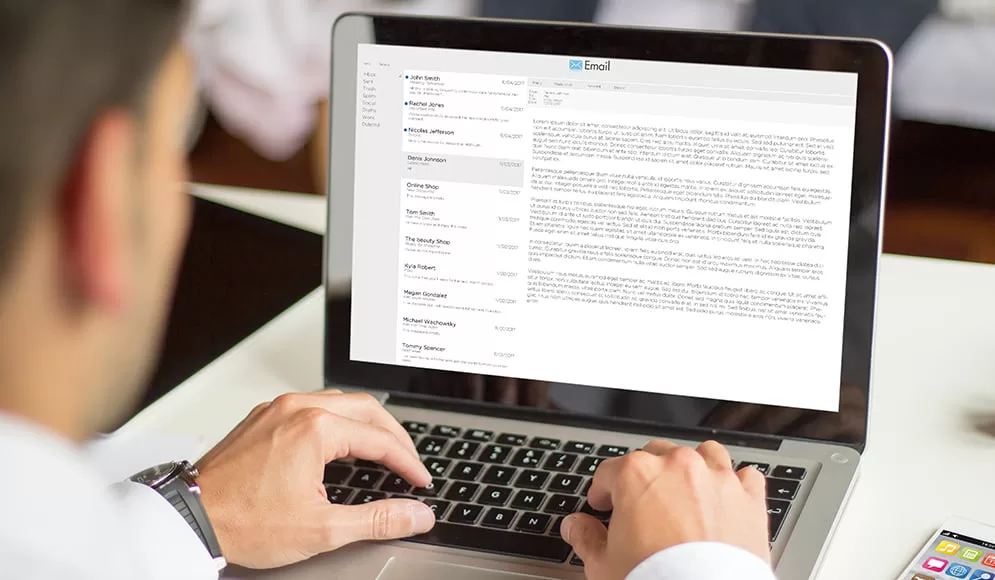(Pınar Bilican, SmartMessage Customer Success Manager) Email is one of the most effective communication channels for your sales & marketing activities. It is a powerful way of engaging with your target audience via timely notifications and announcements, and more importantly, it delivers high ROI. To succeed via this important channel, you should consider tactics like IP address warming.
The first step of success email marketing is landing into the recipients’ inboxes. In the email world, everything starts with the delivery. If you fail at this stage, it is impossible to reach your targets since your subscribers won’t be able to see the information you share.
There are many methods for increasing inbox placement and open rates. One of the starting points is the IP address warming process before you start sending large volumes. Warming up your IP addresses is a useful way to avoid getting stuck in spam filters.
Mailbox providers are cautious about new IP addresses because spammers often use new IPs and immediately start sending large volumes.
To create a good sender reputation and avoid being marked as spam by email providers, you should apply IP address warming. You may have some delivery challenges at the beginning, but methods specified below will help you in reaching high deliverability. Compiled by our partner Returnpath, these points are practical and very helpful for understanding the concept and taking the right actions.
IP Adress Warming Process
We recommend that you use these general guidelines to ensure that the IP warming process is as smooth as possible. The best way to get started is to create a warm-up program based on your mailing objectives and business needs.
- Start with a mailing list of approximately 5,000 subscribers / members.
- Have the subscribers that interact with you the most (which opens, clicks, purchases, etc.) in this starting list.
- You can expand your mailing list by adding less interacting users in further days.
- Double your mailing list every 3 to 4 days until you reach the maximum daily volume.
- However, do not expand the list just for the sake of expanding. For example, if you need to send to 8,500 mails instead of 10,000 that day, do not add 1,500 people who are not relevant. You can allow natural daily fluctuations.
- For delivery issues, follow bounce records and Return Path reports if you are a member. Mailbox providers may have different criteria for the volume on a new IP.
- Make changes to improve performance throughout the process – for example, you may need to change your daily volumes or connection settings.
- Be sure to clear your list by removing misspelled addresses, unknown addresses, bounce addresses.
- The warm-up process will probably take about 30 days. It may take longer or shorter depending on the following conditions:
- Email volume you sent
- Subscriber / member list quality
- Frequency of sending
- Sending daily provides a faster warm-up process than sending weekly.
- Outlook.com, Gmail, and AOL usually require a longer warm-up time.
Checklist Before Warming Up
- Before starting to warm up your IP address, your technical team must make some adjustments; so we recommend collaborating with them.
- Add “Unsubscribe” link to your email headers. So that people on your mailing list who don’t want to receive more emails from you, can safely leave your mailing list without having to report spam and negatively affecting your sender reputation.
- Be sure to remove bouncing email addresses from your mailing list.
- If you are a Return Path member:
- Ask for the new IP to be added to your account.
- Pass your warm-up calendar.
- Specify this if you will use the Seed List (test accounts) during the warm-up process.
If You Have Delivery Problems
- Reduce your volume or stop sending for a while to allow spam filters adapt to new IPs.
- If there is an incompliance with general rules of mailbox service providers, do not start sending again without correcting this problem.
- Make sure that you are not sending to the wrong lists.
After these checks, keep your volume stable for a couple of days, then return to the original warm-up schedule.
Expectable Issues
- During the first few weeks, you may experience some delivery issues depending on the quality of your mailing list and your email marketing practices.
- If your sender reputation was weak before this process, a new IP address will not help increase your inbox entry rate in most cases.
- For example, if for the most mailbox providers you have an inbox entry rate of 70%, in case you do not change your mailing habits, inbox entry rate of your new IP will be approximately the same after the warm-up process is complete.
- Since the new IP does not have a history, it is possible that the inbox entry rate will even be lower than the current one.
- Some mailbox providers place some of your mailings into the spam or junk folder to see if subscribers mark those as ‘not spam’. Subscribers who mark your email as ‘not spam’ are a positive indicator used by mailbox providers to see you as a legitimate sender; so it’s important to send your emails to people who really want to receive them.
Source: Return Path
Feel free to contact us for more information on email marketing.